

 |
Frequently Asked Questions |
CHECKMAGIC
® lets you print checks directly onto blank check paper. This saves the expense of custom pre-printed checks and gives added convenience and security. You can save up to $70 per 1000 checks.The following questions and answers help explain the features and benefits of CHECKMAGIC.
![]()
PCSQPERS.dat SAVESPEC.fil LOGOSIG.dat
The way you presently print checks with QuickenTM or QuickBooksTM requires you to run the pre-printed check stock through your printer only one time.
That is the same way it works with CHECKMAGIC. When you print with CHECKMAGIC the Quicken information (payee name and address, date, and amount) and the CHECKMAGIC data (your name and address, bank name, check number and MICR codes) are all printed at the same time on the blank check paper in one pass through the printer.
We have seen programs that only print the blank check and not the Quicken information so you are essentially printing check stock that is just like what you buy from Quicken. This check stock then needs to be run through your printer a second time when you are actually printing your checks. Not only is this inconvenient, but you are now faced with the security, check numbering, and pre-printed paper inventory problems that you were trying to eliminate in the first place.
CHECKMAGIC provides true one step, one pass printing!
CHECKMAGIC will print with any ink jet or laser printer that's compatible with Microsoft WindowsTM.
The American Bankers Association (ABA) has set the standards for the shape and size of the special characters that are printed at the bottom of your checks. These encode check routing and other information that allows your check to be read and processed by the automatic equipment throughout the banking system. It is this equipment and its high-speed readers that let the banking system process millions of checks each day.
These special characters are called MICR (Magnetic Ink Character Recognition) characters because they were originally designed to be printed in a special magnetic ink and read using magnetic sensors in the banks' machinery. However, almost all banks (more than 90%) now use optical sensors (OCR -Optical Character Recognition) to read your checks. This means that the banks' equipment can read the MICR characters as long as they are printed clearly and accurately, with magnetic or standard ink or toner.
It is also important to note that the banks have a manual system in place to insure that all checks get processed whether they are machine read or not. Even a check printed in magnetic ink sometimes can not be read (as much as 10% of the time). So you can be assured that all of your checks will be processed through the banking system no matter how you print them as long as the MICR characters meet the standard size and shape and are placed in the proper position on the check.
If you desire, we can provide you with MICR toner for your laser printer. It costs about the same as regular toner and can be used for all your laser printing. Check out our prices and availability in the "How To Get It" section.
CHECKMAGIC can print any bitmap graphics file as a logo. It will print to left of your name and address on the check. You simply click on the "Setup Logo & Signature" button and choose any bitmap graphic present on your computer. The graphic is saved and will print when any checks are written on that account.
Signatures work the same way, just scan your signature as a bitmap file and CHECKMAGIC will print it on the signature line every time you print a check. You may setup different logos and signatures for each of your checking accounts.
Yes it is! Since the blank stock doesnít contain any of your personal information or bank information itís really of no value to a thief.
Our check paper is manufactured to exacting standards and is fully guaranteed to work problem free in your printer.
- It meets or exceeds all standards of the American Bankers Association.
- It is specially designed for use in laser and ink jet printers.
- The front contains a colored background that shows any sign tampering either by chemicals or attempted erasure.
- The back contains all of the endorsement information required by the Federal Reserve.
- The back contains a watermark which when the check is held at an angle can only be viewed on an original document.
Our checks also include our exclusive "on the check" automatic alignment feature so that you are instantly assured of proper alignment on each check without using any rulers or the dreaded MICR gauge.
Itís designed to be simple but powerful. After you write your checks in Quicken or QuickBooks as usual, it only requires a few mouse clicks to produce your custom checks.
From us of course!
We believe that our check paper and supplies are of the best quality and very competitively priced and our ordering department prides itself on quick and courteous service. There are other sources for supplies and you are welcome to purchase them from anyone you choose. We will earn your business!
Our format, MICR font, check paper, and toner cartridges meet all of the standards of the American Bankers Association. This body sets the standards for all banks in the United States.
We provide an easy to use point and click on screen alignment process that is accurate to 1/100th of an inch. We also provide our exclusive "on the check" automatic alignment feature so that you can instantly verify proper alignment on each check, just by looking at it, without using any rulers or special gauges.
CHECKMAGIC prints deposit slips as easily as checks, just choose deposit slip printing from the menu.
We offer three styles:
- Three business-size checks to a page
- One business-size check and two vouchers to a page, and
- Three wallet-size checks with side stub to a page.
Please refer to our Check Price List for more information.
This is one of the KEY features. Since you enter your name and address, the bank information, the check number and even the special MICR characters in CHECKMAGIC, you can change what prints out on the blank paper at any time. And the best part is that all of this printing takes place as you print the checks right from Quicken or QuickBooks. We eliminate the need to purchase the costly pre-printed checks.
We maintain a toll-free (800) customer support line at no charge for the first thirty days you own the product and E-Mail support is always available.
When you use a pre-printed check it already contains the check number. Neither Quicken nor QuickBooks prints the check number on the check. Now if you mix up the order of the pre-printed check stock by error, or by using one to write a check by hand, Quicken or QuickBooks won't keep track of that automatically. A disaster waiting to happen.
With CHECKMAGIC we keep track of the check numbers of all of the checks you use whether you print them in Quicken or QuickBooks or print them by hand. And of course the blank stock doesnít have any check number preprinted on it so the number on the check will always match the number in your check register.
No you canít, they donít offer a program like this. Sure Quicken could do it but with the huge profits they are making selling check paper why would they.If you are moving CHECKMAGIC to a new computer you need to copy the following files from the old CHECKMAGIC folder to the new one:
PCSQPERS.dat SAVESPEC.fil LOGOSIG.dat
![]()
|
|
Go to our Home Page: |
|
|
Send us e-mail: |
[ Home ]
[ How It Works ]
[ Cost Comparison ]
[ Products & Prices ]
[FAQ]
[ Order Now ]
Follow @checkmagicsoft
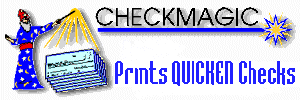
2780 S. Jones Road, Suite 3555
Las Vegas, NV 89146
Phone: (800) 394-9367
Fax: (800) 394-9049
![]()